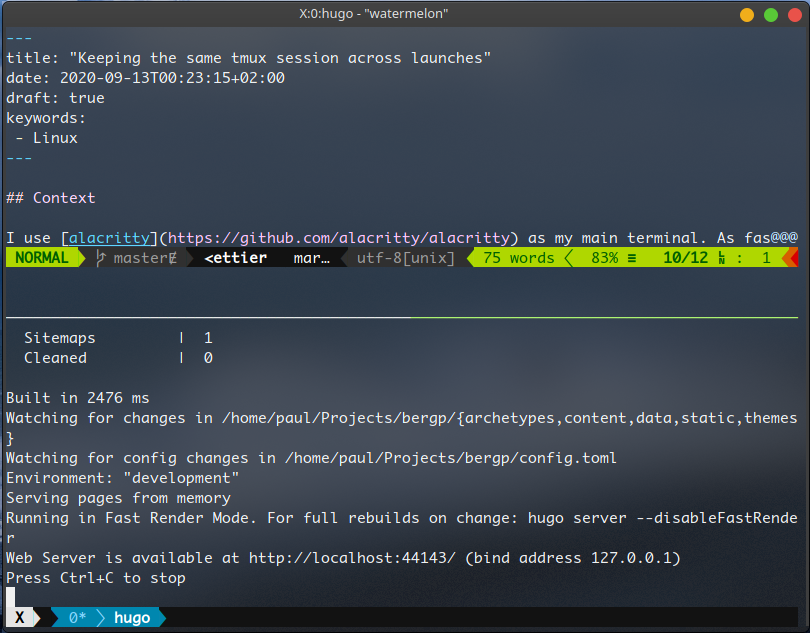Keeping the same tmux session across launches
Context
I use alacritty as my main terminal. As fast as it is, it doesn’t come pre-configured with tabs or even other windows. So what most people do (me included), it that they use tmux. tmux is a terminal multiplexer (hence the name) which allows you to create windows and split them all over a terminal UI.
One of the best feature of tmux, which is often used over ssh, is persistence even when tmux is closed. This works because tmux as a client/server model. However, by default when launching tmux, it creates a new session which is not ideal because you need to reselect the previous one if you had processes running in it. In this blog post, I will show you how to keep the same session when alacritty restarts.
tmux as the option -A which make tmux try to attach to the session first and creates it if it doesn’t exist yet. We start by creating a file launching tmux to attach a session named X.
#!/bin/bash
tmux new-session -A -s X
We then makes the files executable:
$ sudo chmod +x tmuxed
We can finally edit our alacritty configuration file named alacritty.yml located at ~/.config/alacritty to change the default shell used by alacritty:
# Shell
#
# You can set `shell.program` to the path of your favorite shell, e.g. `/bin/fish`.
# Entries in `shell.args` are passed unmodified as arguments to the shell.
#
# Default:
# - (macOS) /bin/bash --login
# - (Linux/BSD) user login shell
# - (Windows) powershell
shell:
program: ~/tmuxed
And voila! Every time I launch alacritty I will now have the X session reused across all instances.